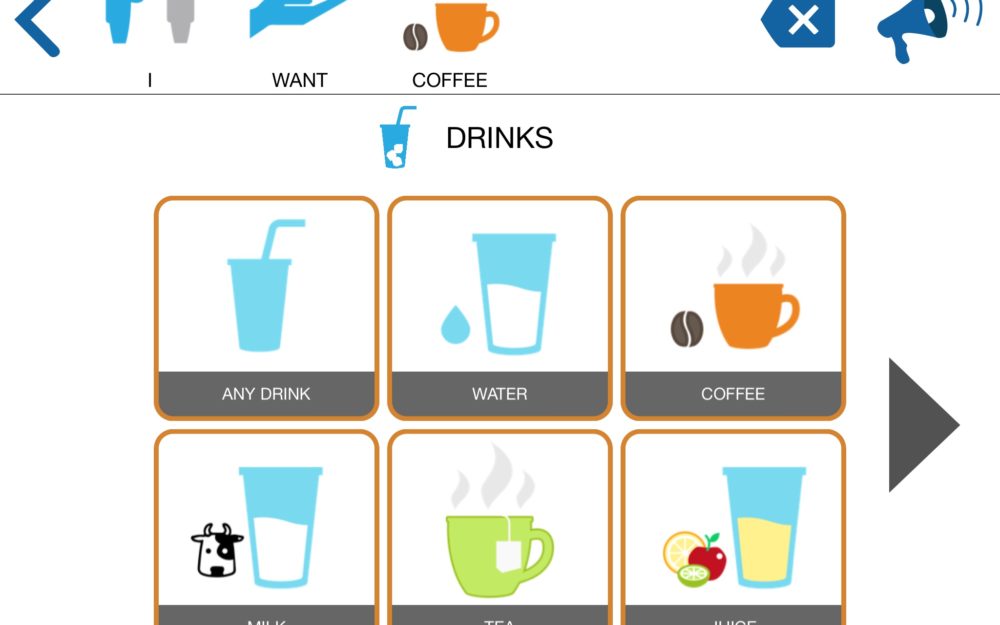Product: Talkative: Assistive Speech
Producer: Pedro Figueiredo
Compatibility: iOS
Price: $3.99
Product Summary
Talkative is an assistive communication app for iOS designed by Pedro Figueiredo. This app has been marketed towards the medical community to support individuals with communication impairments, such as aphasia, who may also have paralysis or limited mobility. Talkative allows the user to either select single words or phrases in ‘simple board’ mode or build full sentences on the ‘advanced board’ using either tap-to-talk input or facial gesture control through the device’s front-facing camera. Words choices are presented as picture symbols, though a full keyboard is also available. When using facial gesture input, the app scrolls through each symbol on a timer which can be sped up manually or by performing an assigned gesture in the camera field (choice of left eye closed, right eye closed, or smile). When the desired symbol is highlighted the user can perform a second assigned gesture to select and play the associated audio.
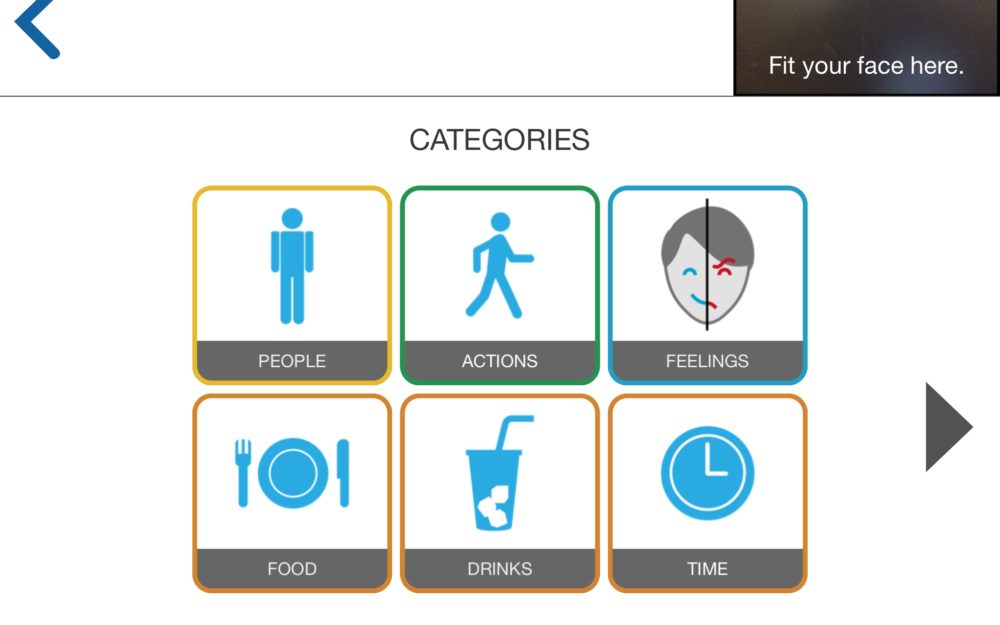
Highlights
- Unique input system provides an alternative to traditional AAC apps which may not be suitable for users with impaired mobility;
- Low cost solution for users looking to trial an eye-gaze style system without the high cost commitment of other video input systems on the market;
- Ability to customize boards, add custom words, and manipulate quantity of symbols on each screen;
- Video tutorials embedded in app to assist with set-up and use;
- 10 base categories with multiple symbols screens within each category provide a solid foundation to build a personalized vocabulary.
Lowlights
- No voice selection options to personalize, uses a synthesized female voice;
- Image scrolling using eye blinks is challenging to control and often takes several passes to land on the correct choice, though this could be improved with practice;
- Front-facing camera displays a mirror image making correct positioning for the user somewhat counter-intuitive, and reverses the left/right eye inputs (Tip: assign the opposite eye in settings than that which you wish to use for facial gesture input);
- Advanced boards do not return to home after input, as most dynamic display AAC systems currently available do, requiring the user to scroll back through screens to select additional words when building sentences.
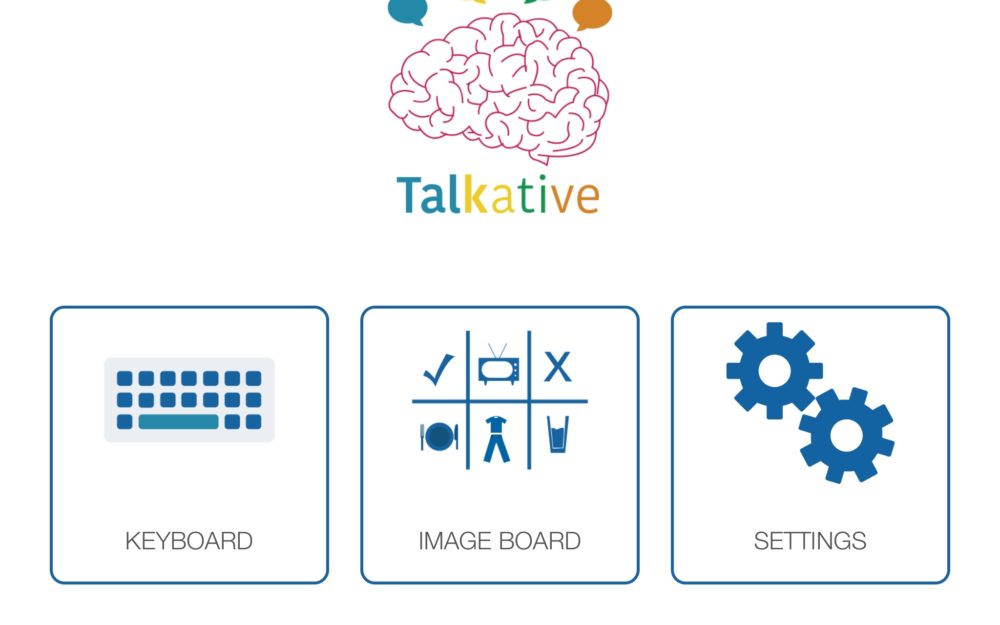
Ratings:
Ease of Use: Simple Instructions Helpful ★★★☆☆
Adaptability: Wide Variety of Settings Available ★★★★☆
Accessibility: Limited Field of Users ★★☆☆☆
Cost vs. Value: You Get What You Paid For ★★★☆☆
Overall Rating: ★★★☆☆
Final Word:
Talkative is best suited for individuals who have basic written language comprehension and typically communicate in 3-5 word phrases. Though personalized images can be added, some of the default symbols are unclear and may be difficult to comprehend without label support. Controls are easy to understand with a quick learning curve, and on-going use would build fluency and accuracy. Talkative requires no set-up for facial recognition and had no problems recognizing eye input gestures when the user is wearing glasses.
In summary, this app would provide a good introductory experience for those wishing to explore gesture recognition-based AAC, though may not be appropriate for long term use. The field of suitable users for this app is quite limited, however; Talkative may be an ideal solution for specific demographics, such as stroke survivors or other related conditions, as its quick set-up and reliable gesture recognition could support communication for users following a medical crisis.